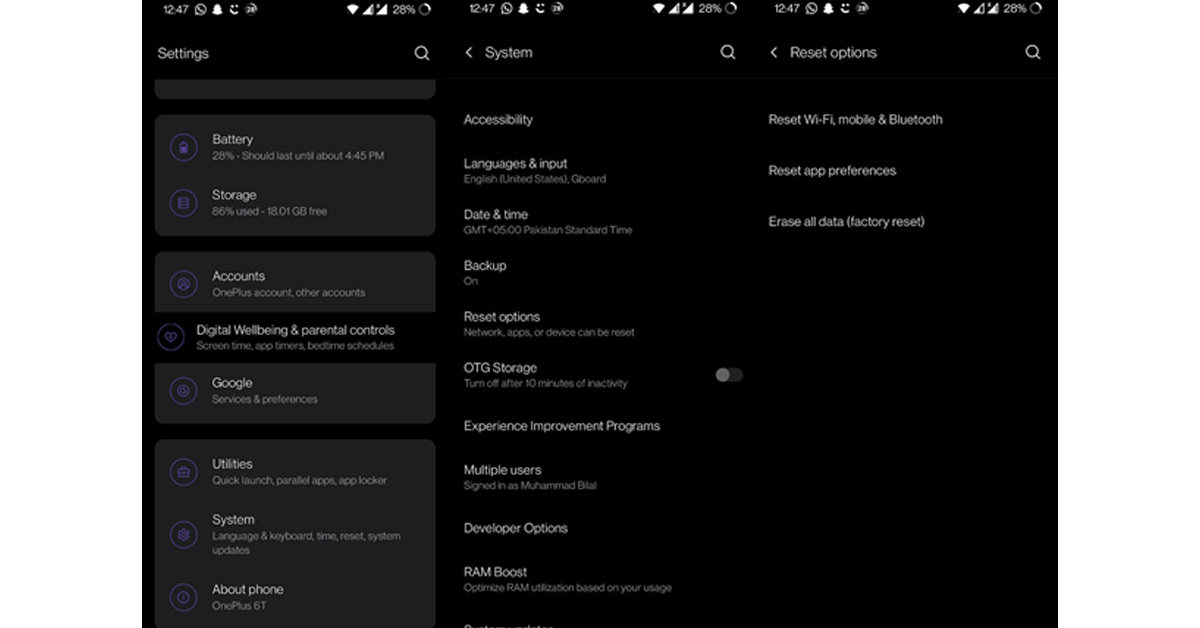There are many ways to unlock an FRP lock; however, some methods are more feasible. The following passage will take you through everything you need to know about FRP Locks and how to bypass them. Let’s get started!
Part 1: What is an FRP lock, and what sets it off?
Before we talk about how to remove an FRP lock, let’s learn what an FRP is and how it gets triggered. Factory Reset Protection or FRP is a security precaution in all Android 5.1 (Lollipop) and higher. The FRP lock is automatically enabled when registering a Google account on your device. It will be triggered if you factory reset your phone in any other manner than the conventional “Settings >Systems>Reset options>Erase all data (factory reset)” method.
The device will ask for your google credentials to unlock the FRP. Now there are instances where you can’t unlock the FRP because you don’t know the password. Some of these scenarios are mentioned in the paragraph below.
Part 2: Why you may need to unlock an FRP
Once an FRP has been enabled, your only solution is to bypass it. There are many scenarios where one can encounter problems caused by an FRP lock. If you’re like me, you also have a hard time keeping track of all your accounts. One person can only remember so many passwords. But forgetting your Google password will leave you stuck at an FRP. Maybe you found an old phone but can’t unlock the FRP lock because you don’t remember your password. Similarly, if you get a second-hand phone with an unknown Google account, you won’t be able to factory reset the device without its FRP activating. Now that we’ve gone over the basics of FRP locks let’s get back to the main topic of our concern: How to remove an FRP lock.
Part 3: How to remove an FRP lock?
There are numerous ways to unlock an FRP lock, two of which stand out above the rest. These are the FRP Bypass APK and DroidKit methods. Both methods differ fundamentally, especially in feasibility. The passage below contains an in-depth guide, including steps for both methods. Let’s begin.
Method 1: Via FRP Bypass APK
The first method we will look at is using an FRP bypass APK to remove an FRP lock. FRP bypass APKs are simple free android apps that can easily remove FRP locks. This has to be done before you factory reset the device; otherwise, you’ll be stuck once the FRP is triggered. Now the method is straightforward: just download an FRP bypass APK from the web and follow the steps below. The method is a bit different in Android 12 compared to previous versions.
Limitations
Using an FRP bypass APK is an excellent method, but it has its cons. First, the numerous tedious steps can be overwhelming for users with limited technical know-how. The steps can be confusing and hard to follow, even for seasoned Android users. Downloading any file outside a secure platform like the Google Playstore has risks. APKs from unknown websites can bring viruses and spyware to your device. Some users are okay with the risk, but you can lose valuable data on your device. The worst part is that there is no guarantee of success. This method is not foolproof. It works for many users, but many still face FRP issues when factory resetting their devices.
Solution
The best way to overcome the weaknesses of FRP bypass APKs, is to replace them with better bypassing software like DroidKit. DroidKit is the best solution, as it’s guaranteed to get the job done with minimal to no complications. Now let’s look at what DroidKit is and how it works.
Method 2: Using DroidKit
DroidKit is a comprehensive toolkit that can also be used to remove FRP locks. Why choose DroidKit?
Licensed Free Secure Easy-to-follow step More successful than FRP bypass APKs method
Now that we’ve seen how amazing DroidKit is, let’s take a look at the steps on how to use it.
Steps on how to use DroidKit:
The following method is recommended for all Samsung devices with Android 6-12. 2. Launch DroidKit and select FRP Bypass Mode.
- Connect your Android device to your pc using a USB cable and press Start. (If the app has trouble detecting your device, it will give you a prompt. Reconnect your USB cable and try again or try with another cable.)
- Be patient on the next screen as the app prepares the configuration file for your device.
- Once you reach the next screen, tap on Start to Bypass.
- The next step is to put your phone in recovery mode, for which instructions will be displayed on the screen.
- Once in recovery mode, look for the number right before the “/” on your Android device’s recovery page. Select the correct version of your device on your pc according to the number on the device.
- Once the correct version is selected, tap on Download Now.
- Once downloaded, the bypass process will start. Then, follow the instructions in the DroidKit interface to complete the bypass.
Final Words
Hopefully, you have everything you need to crack open that annoying FRP lock. We’ve covered everything from the basics, like what an FRP is, to the best methods to remove it. By now, you’ve definitely realized that DroidKit is the way to go if your device is compatible. The FRP Bypass APK option deserves almost equal praise and works a-ok for most users. For the latest gadget and tech news, and gadget reviews, follow us on Twitter, Facebook and Instagram. For newest tech & gadget videos subscribe to our YouTube Channel. You can also stay up to date using the Gadget Bridge Android App. You can find the latest car and bike news here