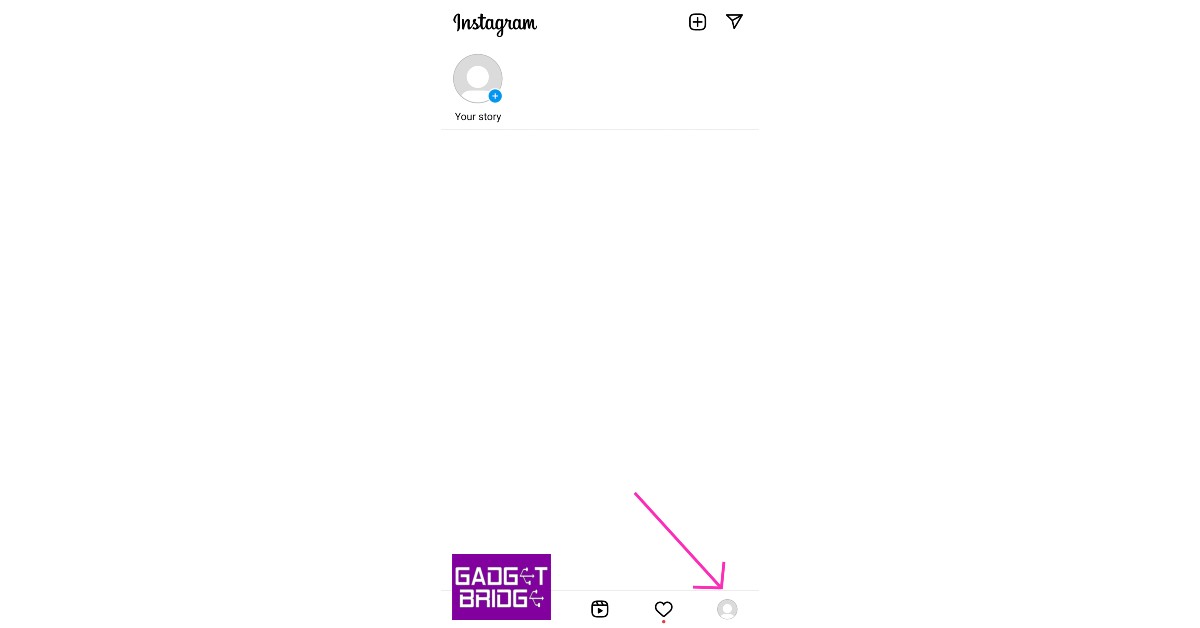Read Also: How to remove profile picture from Google account and Gmail
Here’s how you can remove a follower on Instagram
Step 1: Go to your profile by tapping on your profile picture at the bottom right of your screen.
Step 2: Tap on ‘Followers’.
Step 3: You will notice a ‘Remove’ option next to every follower. Search for the follower you want to remove and tap ‘Remove’.
The follower will be removed from your profile. Removing a follower does not send them any notification telling them they’ve been removed. You can only remove one follower at a time. Instagram does not offer mass removal, but there are several third-party apps that have a mass removal tool. Read Also: Top 3 ways to find out if someone follows you on Instagram You can also ‘Restrict’ an account on Instagram. Once you restrict someone, their comments won’t show up on your posts in public. On top of that, their DMs will move to the ‘Requests’ folder and they won’t get any read receipts. If you block someone, they won’t be able to view your profile at all but could see any public activity like comments and likes. For the latest gadget and tech news, and gadget reviews, follow us on Twitter, Facebook and Instagram. For newest tech & gadget videos subscribe to our YouTube Channel. You can also stay up to date using the Gadget Bridge Android App. You can find the latest car and bike news here.