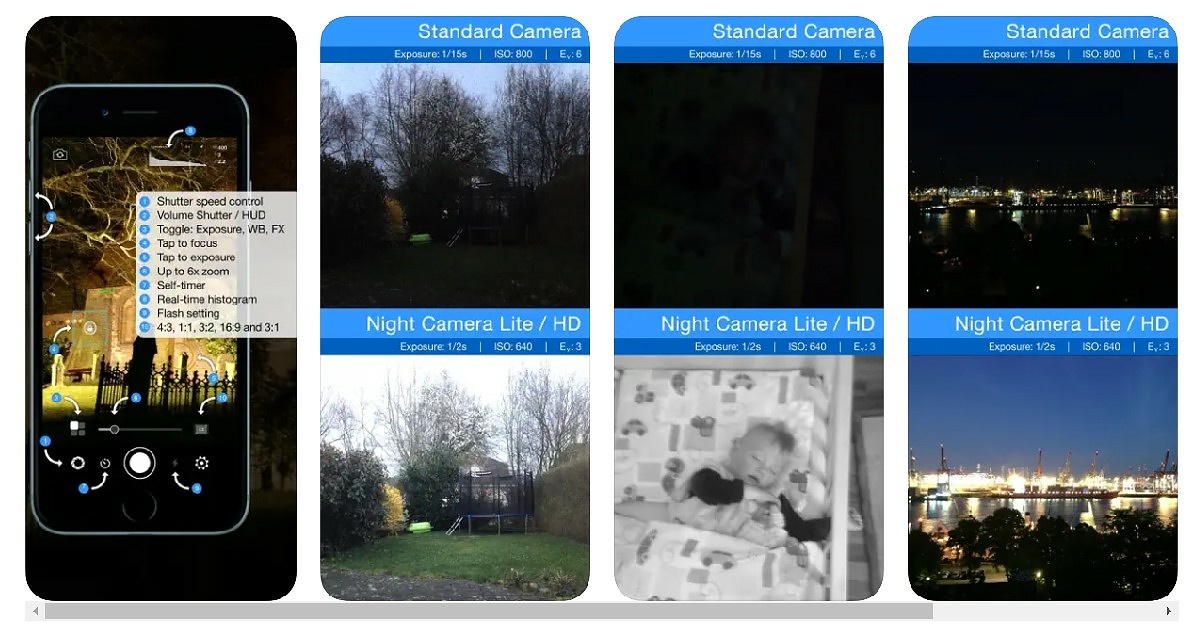Read Also: How To Clear Cookies On iPhone (iOS 16)?
Use these apps to get Night Mode on iPhone SE 2022
Neural Cam
Using unique AI and computational photography technology, Neural Cam lets you show high-quality pictures in low lighting. The app works for both, front and rear cameras. Neural Cam also lets you take videos in Night Mode. Apart from Night Mode, Neural Cam offers a bunch of other tools and modes you can use to take better photos from your iPhone. You can adjust brightening levels, exposure, and the number of frames to take the ideal shot. Once you’ve taken a picture, Neural Cam also lets you edit it using its wide variety of tools. What sets Neural Cam apart from other apps in this list is the SmartCAPTURE technology that uses AI deep learning to assess the information from every shot and brighten it accordingly. Neural Cam is a paid app and is currently listed for $4.99 on the App Store.
Night Camera
Night Camera is a pretty straightforward and easy-to-use app that lets you shoot high-quality pictures in low lighting. The app boosts overall light and exposure to create a massive improvement in pictures taken at night. You can even control the light received by your iPhone lens by adjusting the shutter speed and exposure manually. You can install and use Night Cam for free from the App Store.
Pro Cam 8
Pro Cam 8 offers you a host of manual controls to take better shots in low lighting. With the ability to change exposure, shutter speed, ISO, and white balance, you will be able to overcome the difficulty of shooting pictures at night on your iPhone SE 3. Pro Cam also has an anti-shake feature, which comes in handy when you don’t have a tripod and need to hold the camera for an extended duration to take pictures with high exposure. Pro Cam 8 is currently available for $7.99 on the App Store. Read Also: How to Download and Install iOS 16 Developer Beta on iPhone? These are the best and easiest ways to get Night Mode on your iPhone SE 2022. While Neural Cam and Pro Cam 8 are paid apps, you may be able to find a free trial version either on the App Store or the app website. You will not be able to use advanced features on the trial version but it will come equipped with Night Mode. If there are other camera apps you like to use on your iPhone SE 3, let us know in the comments! For the latest gadget and tech news, and gadget reviews, follow us on Twitter, Facebook and Instagram. For newest tech & gadget videos subscribe to our YouTube Channel. You can also stay up to date using the Gadget Bridge Android App. You can find the latest car and bike news here.